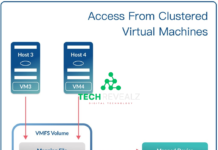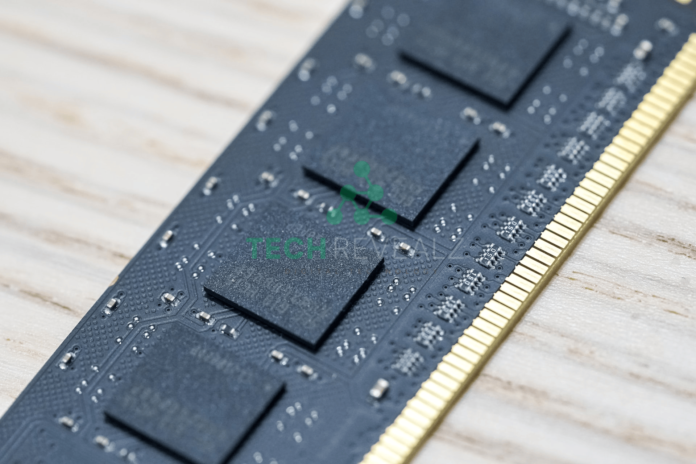Can You Mix RAM Brands
Yes, you can mix RAM brands in your computer system, but it’s essential to do so with some caution. Mixing RAM brands means using memory modules from different manufacturers or different product lines within the same brand. While it’s technically possible, there are potential compatibility issues that can arise.
To minimize problems, it’s advisable to match the specifications of the RAM modules as closely as possible, including speed, latency, and capacity. Mismatched modules can lead to suboptimal performance or even system instability. Additionally, some motherboards may require identical RAM modules for dual-channel mode, which can improve performance. Mixing brands may prevent you from taking advantage of this feature. It’s crucial to research your motherboard’s compatibility and follow best practices when mixing RAM brands to ensure a smooth and stable computing experience. Read More Articles: Ram
Understanding RAM
Before diving into the world of mixing RAM brands, let’s first understand what RAM is and how it works. RAM is the short-term memory of your computer, and it comes in various types and speeds. When you open a program or file, your computer stores the data you’re working on in RAM for quick access. The more RAM you have, the more data your computer can store and access quickly.

Why Mix RAM Brands?
The need to mix RAM brands typically arises when you already have one RAM module installed in your computer, and you want to expand your system’s memory without removing the existing module. This can be cost-effective and practical, especially if you have limited slots for RAM.
Advantages of Mixing RAM Brands
1. Cost-Effective
One of the most significant advantages of mixing RAM brands is cost-effectiveness. You can often find deals and discounts on RAM modules from different manufacturers, allowing you to save money while increasing your system’s memory.
2. Utilizing Existing RAM
By mixing RAM brands, you can make use of your existing RAM module and avoid wasting it when upgrading your system. This can be particularly beneficial if you have a high-capacity module already installed.
Considerations Before Mixing RAM Brands
Before you rush to purchase different RAM brands, there are some essential considerations to keep in mind:
1. Compatibility Issues
Not all RAM modules are compatible with each other. You should check your motherboard’s documentation to ensure it supports mixing RAM brands and types.
2. Speed and Latency
Matching the speed and latency of your RAM modules can help prevent performance issues. Mixing modules with significant differences in speed may lead to suboptimal performance.
Compatibility Issues
When mixing RAM brands, compatibility issues can be a significant concern. It’s crucial to ensure that the modules you intend to mix are compatible with each other and your motherboard.
Performance Considerations
While mixing RAM brands is possible, it can impact your system’s performance. Here are some factors to consider:
1. Speed and Latency
Modules with different speeds and latencies may not work optimally together, potentially slowing down your system.
2. Dual-Channel Mode
Some motherboards require identical RAM modules for dual-channel mode, which can boost performance. Mixing brands may prevent you from taking advantage of this feature.

Best Practices for Mixing RAM Brands
To make the most of mixed RAM modules, follow these best practices:
1. Match Specifications
Whenever possible, try to match the specifications of the RAM modules, including speed, latency, and capacity.
2. Test Thoroughly
After installation, run memory tests and stress tests to ensure stability and performance.
How to Physically Install Mixed RAM
Installing mixed RAM modules is a straightforward process. Here’s a general overview:
- Power Off: Turn off your computer and unplug it from the power source.
- Open the Case: Remove the computer case cover to access the motherboard.
- Identify Slots: Identify the RAM slots on your motherboard. Most motherboards have two or more slots.
- Insert Modules: Carefully insert the mixed RAM modules into the available slots. Make sure they are securely seated.
- Close the Case: Put the computer case cover back on and secure it.
Testing and Monitoring
After installation, it’s crucial to test and monitor your system’s performance. Use diagnostic tools and benchmarking software to ensure everything is functioning correctly.
Common Misconceptions
There are some common misconceptions about mixing RAM brands:
1. Voiding Warranty
Mixing RAM brands usually doesn’t void your computer’s warranty unless you physically damage the components during installation.
2. Instant Performance Boost
Mixing RAM brands may not provide an instant performance boost. It depends on various factors, including compatibility and system requirements.
Conclusion
In conclusion, mixing RAM brands is possible, but it requires careful consideration and adherence to best practices. It can be a cost-effective way to upgrade your system’s memory, but it’s essential to ensure compatibility and monitor performance. If done correctly, mixing RAM brands can enhance your computer’s capabilities without breaking the bank.
FAQs
1. Can I mix different RAM sizes?
Yes, you can mix different RAM sizes, but it’s essential to ensure compatibility and consider potential performance impacts.
2. Is it better to use RAM from the same manufacturer?
Using RAM from the same manufacturer can reduce the likelihood of compatibility issues, but it’s not strictly necessary if you follow best practices.
3. Will mixing RAM brands void my warranty?
Mixing RAM brands typically does not void your computer’s warranty unless you damage components during installation.
4. What should I do if I encounter compatibility issues?
If you encounter compatibility issues when mixing RAM brands, you may need to consult your motherboard’s documentation or consider using RAM from the same manufacturer.
5. Can mixing RAM brands improve gaming performance?
Mixing RAM brands may not significantly improve gaming performance unless your existing RAM is severely insufficient for your gaming needs.