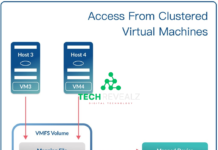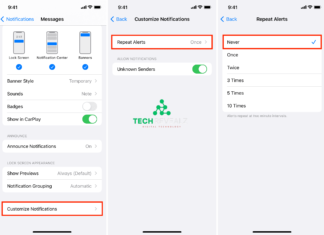Does MacBook Air Keyboard Light Up?
In today’s tech-savvy world, MacBook Air has garnered a dedicated fan base thanks to its sleek design, portability, and excellent performance. One feature that users often wonder about is whether the MacBook Air keyboard lights up. In this article, Your MacBook Air has an adjustable keyboard backlight, but the method you use to adjust it depends on which model you have. If your MacBook Air pre-dates the introduction of Apple Silicon, it has dedicated keys to increase and decrease the keyboard brightness.
Introduction
The MacBook Air is known for its exceptional design and user-friendly features. Among these features, the keyboard backlighting stands out. It not only adds a touch of sophistication but also enhances functionality, especially in dimly lit environments. So, let’s get to the heart of the matter and understand how MacBook Air keyboard illumination functions. Read more about Keyboard
Understanding MacBook Air Keyboard Illumination
Yes, the MacBook Air keyboard indeed lights up. This feature, also known as keyboard backlighting, allows the keys to glow, making it easier to type in low-light conditions. The illumination is achieved through tiny LEDs placed beneath each key.

Advantages of a Backlit Keyboard
A backlit keyboard offers several advantages, such as:
1. Enhanced Visibility
The primary advantage is improved visibility, allowing you to type accurately in dimly lit rooms or during nighttime flights.
2. Aesthetic Appeal
The keyboard backlight not only serves a functional purpose but also adds a stylish and modern look to your MacBook Air.
3. Increased Productivity
With a backlit keyboard, you can work efficiently regardless of the lighting conditions, boosting your productivity.
How to Enable Keyboard Illumination
Enabling the keyboard illumination is a straightforward process. To turn on the backlight, follow these steps:
- Ensure your MacBook Air is powered on.
- Press the “F5” or “F6” key on your keyboard (depending on your model) to adjust the keyboard backlight settings.
Adjusting Keyboard Brightness
You can adjust the brightness of the keyboard backlight to your preference. Simply press the “F5” key to decrease brightness and the “F6” key to increase it.
Automatic Keyboard Backlight
MacBook Air has a built-in ambient light sensor that adjusts the keyboard backlight automatically based on the surrounding light conditions. This feature ensures optimal brightness at all times.
Keyboard Backlight in Low Light Conditions
In low light or dark environments, the keyboard backlight will activate automatically, making it easier to type without straining your eyes.
Keyboard Backlight and Battery Life
The keyboard backlight feature is designed to be energy-efficient. It consumes minimal power, ensuring it has a negligible impact on your MacBook Air’s battery life.
Customizing Keyboard Backlight Settings
To customize your keyboard backlight settings, follow these steps:
- Open “System Preferences” on your MacBook Air.
- Go to “Keyboard.”
- Select the “Keyboard” tab.
- Adjust the “Keyboard Brightness” slider to your desired level.

Troubleshooting Keyboard Backlight Issues
If you encounter problems with your keyboard backlight, you can troubleshoot the issue by following these steps:
- Restart your MacBook Air.
- Ensure that your macOS is up to date.
- Check for any debris or obstructions under the keys.
Frequently Asked Questions
1. Is the MacBook Air keyboard backlight customizable?
Yes, you can customize the keyboard backlight settings in the System Preferences.
2. Can I turn off the keyboard backlight if I don’t need it?
Yes, you can manually control the keyboard backlight and turn it off if necessary.
3. Does using the keyboard backlight drain the MacBook Air’s battery quickly?
No, the keyboard backlight is designed to be energy-efficient and has minimal impact on battery life.
4. How can I clean the keyboard if I spill something on it?
If you spill something on the keyboard, turn off your MacBook Air, disconnect the power source, and consult a professional for cleaning.
5. What should I do if the keyboard backlight doesn’t work?
If the keyboard backlight malfunctions, try troubleshooting steps like restarting your MacBook and ensuring your software is up to date.
Conclusion
In conclusion, the MacBook Air keyboard does light up, and it offers a range of benefits, from improved visibility to a sleek and modern design. With the ability to customize settings and a negligible impact on battery life, the MacBook Air’s keyboard backlight is a valuable feature for users who find themselves working in varying lighting conditions.
FAQs After The Conclusion
-
Is the MacBook Air keyboard backlight customizable?
Yes, you can customize the keyboard backlight settings in the System Preferences.
-
Can I turn off the keyboard backlight if I don’t need it?
Yes, you can manually control the keyboard backlight and turn it off if necessary.
-
Does using the keyboard backlight drain the MacBook Air’s battery quickly?
No, the keyboard backlight is designed to be energy-efficient and has minimal impact on battery life.
-
How can I clean the keyboard if I spill something on it?
If you spill something on the keyboard, turn off your MacBook Air, disconnect the power source, and consult a professional for cleaning.
-
What should I do if the keyboard backlight doesn’t work?
If the keyboard backlight malfunctions, try troubleshooting steps like restarting your MacBook and ensuring your software is up to date.