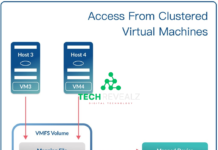How Many Keys on a Keyboard:
In many computer keyboards, there are 101 keys, some have 102 and some also have 104 keys. There are 6 rows of keys on the keyboard. These keys are divided into various categories, including alphanumeric keys, function keys, modifier keys, special keys, navigation keys, and a numeric keypad.
The specific layout and arrangement of keys may vary slightly depending on the type of keyboard, but 104 keys are the standard for most traditional computer keyboards. These keys serve different functions, allowing users to type letters and numbers, execute commands, navigate through documents, and perform various tasks on their computers or digital devices. Learn More About 75% Keyboard
The Basics of a Keyboard
Before we delve into the specifics, let’s start with the basics.
What Is a Keyboard?
A keyboard is an input device that allows users to enter data and commands into a computer or other digital devices. It is an essential tool for both personal and professional use.

The QWERTY Layout
One of the most common keyboard layouts is QWERTY. But why is it arranged this way?
Keyboard Anatomy
Now that we’ve established the fundamentals, let’s dissect the keyboard and understand its anatomy.
Key Categories
Keyboards are divided into several categories of keys, each serving a unique purpose.
Alphanumeric Keys
These keys include letters and numbers and are used for general typing.
Function Keys
Function keys, typically located at the top, serve various functions, such as opening software or adjusting screen brightness.
Modifier Keys
Modifier keys like Shift, Ctrl, and Alt modify the functions of other keys when pressed in combination.
Special Keys
Special keys, including the Spacebar, Enter, and Backspace, are essential for basic text input.
Navigation Keys
Navigation keys like Arrow keys and the Home/End keys help you move the cursor within documents.
Numeric Keypad
Numeric keypads, usually on the right side, facilitate quick numeric data entry.
Types of Keyboards
Keyboards come in different types, catering to various needs and preferences.
Standard Keyboards
Standard keyboards are the most common and come with a QWERTY layout.
Mechanical Keyboards
Mechanical keyboards offer tactile feedback and are favored by gamers and typists.
Ergonomic Keyboards
Ergonomic keyboards are designed to reduce strain and promote comfortable typing.
Virtual Keyboards
Virtual keyboards are software-based and commonly used on touchscreen devices.
Keyboard Shortcuts
Keyboard shortcuts can significantly enhance your productivity.
Common Keyboard Shortcuts
Explore some of the most commonly used keyboard shortcuts, like Ctrl+C (copy) and Ctrl+V (paste).
Customizing Shortcuts
Learn how to customize keyboard shortcuts to suit your specific needs.
Fun Facts About Keyboards
Keyboards have some intriguing facts that you might not be aware of.
The Longest Word You Can Type with the Top Row
Discover the longest word you can spell using only the top row of letters on a QWERTY keyboard.
The Spacebar’s Hidden Function
The Spacebar has a hidden function that can save you time while browsing.

Conclusion
In conclusion, keyboards are more than just a tool for typing. They are a gateway to productivity, creativity, and even some hidden surprises. Understanding the layout and functions of the keys can significantly enhance your digital experience.
Unlock the full potential of your keyboard and elevate your digital prowess. Explore the world of keys, shortcuts, and customization to make your keyboard an efficient companion in your digital journey.
FAQs
FAQ 1: How many keys are there on a standard keyboard?
A standard keyboard typically has 104 keys, including alphanumeric, function, modifier, and special keys.
FAQ 2: What is the purpose of the numeric keypad?
The numeric keypad is used for quick numeric data entry, calculations, and navigating spreadsheets.
FAQ 3: Can I change the layout of my keyboard?
Yes, you can change the keyboard layout in your computer’s settings to suit your preferences or language requirements.
FAQ 4: Are mechanical keyboards better for typing?
Mechanical keyboards are favored by many for their tactile feedback and durability, making them excellent for typing tasks.
FAQ 5: What is the Spacebar’s hidden function?
Pressing the Spacebar while browsing will scroll down a web page, making it a convenient shortcut for reading online content.